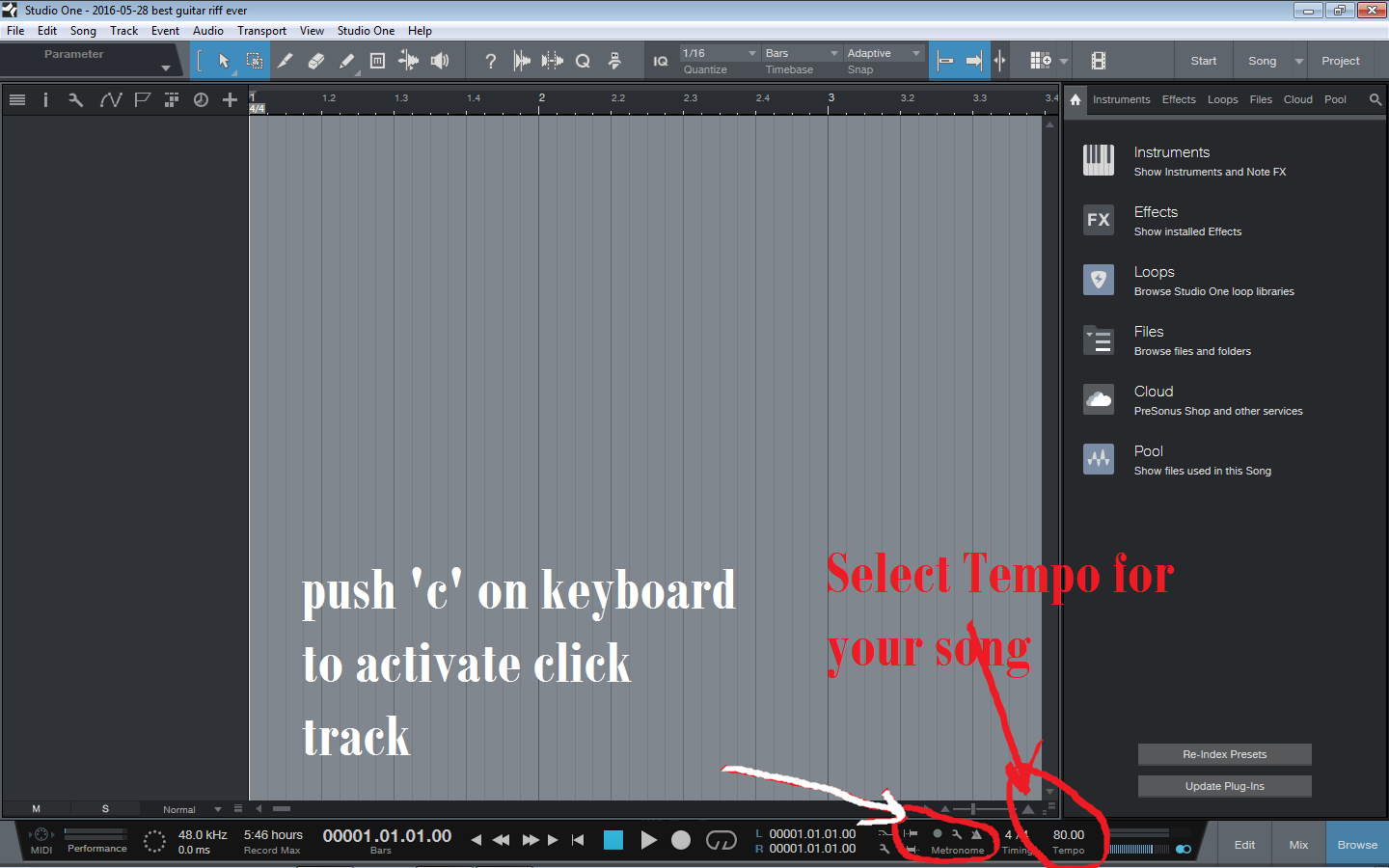Quick Startup.
Forget about the techno mumbo jumbo just get me recording something and fast. So you have a great idea, you need to get it down fast, before you forget it, no problems that's were Studio One has you covered.
Firstly on the start page, click create new song (see pic below)
Here you will be greeted by the song session setup (see pic below)
In the dialogue box you can give your idea a name, 'Best guitar riff in the world', for instance and either select the standard options given, a ready made template provided by Presonus or just click 'OK' and find yourself presented with a nice, new, blank session ready for recording.
Once you set your tempo and activated a click/metronome to play to keeping you in time, press 'T' on your keyboard and this will insert a track to record to. One important thing to remember is to select the input that your mic or guitar/keyboard is plugged into. In this case my guitar is plugged into 'Input R' or Input 2.
Your new track is loaded, press 'R' on the keyboard to arm your new track ready to record, press 'Numpad *' to start recording. You can press the 'Spacebar' or 'Numpad 0' to stop the recording.
Viola you've just recorded the best guitar riff in the world, we'll probably, we'll most likely not, but you never know.