Tracks, Busses, Fx's
Part of learning any DAW (Digital Audio Workstation) is understanding how audio is routed through it. Now some DAW's use what's called an Aux channel but Studio One does things a little differently.
First up is the basic 'Audio track'. This is the workhorse of any DAW and where all audio is stored or recorded to. To insert a track in S1 you can go to the menu Track/Add tracks or press T on your keyboard. Here you will find yourself presented with the Track dialogue box. (see below)
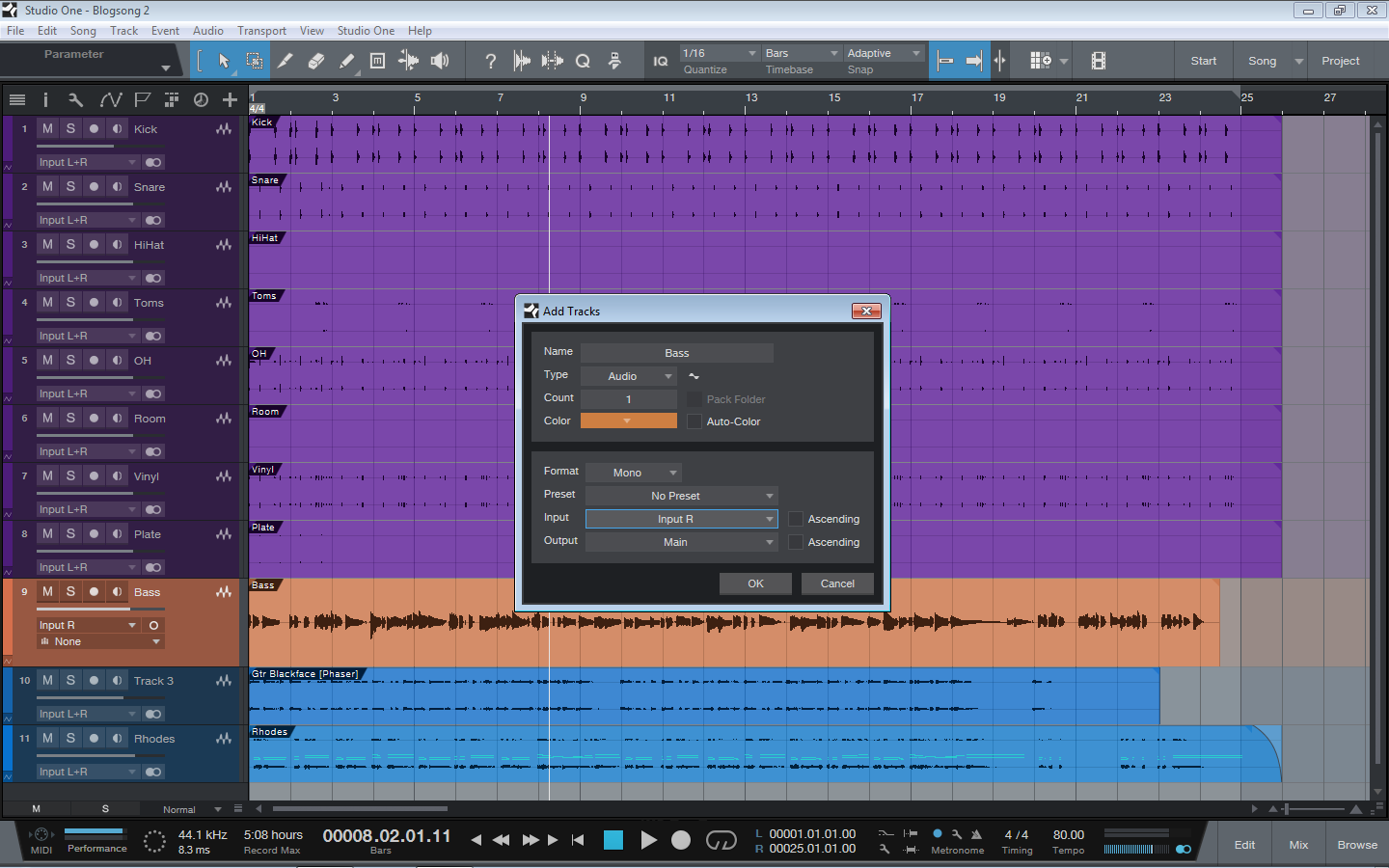
- Name: Name your track, if it's a guitar call it Guitar 1 for instance.
- Type: The main two will be Audio or Instrument (for midi or vst instruments)
- Count: How many tracks you want inserted.
- Format: Mono or Stereo, mono for a single source or Stereo for multi source (i.e. two mics)
- Preset: Here you may have created your favourite Gtr Sim/preamp/eq as a preset, this will insert all those for you on Track loadup saving you time.
- Input: Where you have your mic or instrument plugged into your interface.
- Output: If you want the output signal directed to your main outs or a Bus you created.
Next up we have the 'Bus'. This special track is Stereo only in Studio One. It can be used to route or group many tracks to and then have effects applied rather than inserting effects on all separate tracks eating up valuable CPU memory. For instance you could route all your drum tracks by simply highlighting all the tracks and choosing 'Add Bus for selected tracks'. This is a very common move in mixing and audio production.
Importantly for those used to having 'Aux' tracks, this is now your go to for that type of routing, as a bus track in S1 allows for sends which can be used to route audio to an Fx channel. Here's the two methods employed for inserting a Bus channel/track.
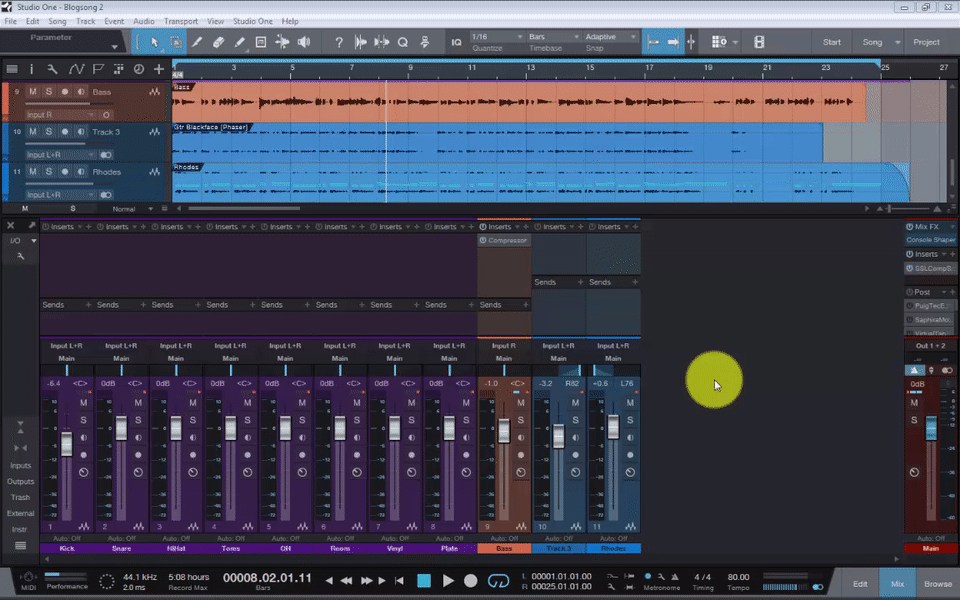 |
| By right clicking on blank part of console view. |
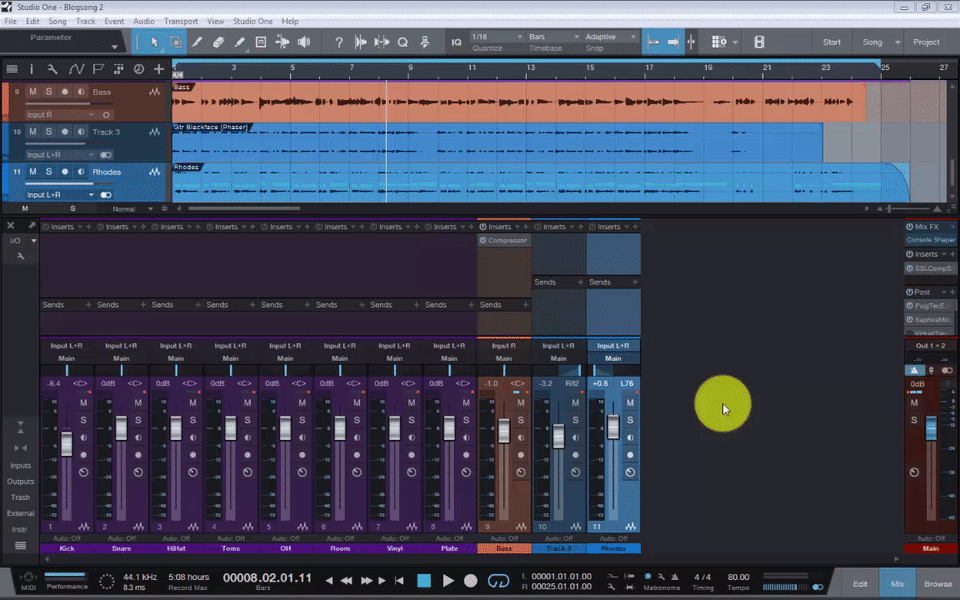 |
By right clicking the mouse on a track.
Finally we have the 'Fx channel'. Now this is the channel that causes a lot of confusion especially for those porting over from other DAW's such as Pro tools. Despite what you might think an Fx channel is not similar to an Aux in Pro Tools. The Fx channel has no send feature for a start and it's primary role is to be used as an effects send. For instance say you have a snare track and wanted to add some reverb to it, you can add an Fx track and insert your reverb of choice or more efficiently from the open browser, drag your reverb of choice onto the 'send' of your snare track and hey presto, the Fx track is created automatically complete with all routing of the snare to the Fx reverb, marvellous. Check it out below.
So why even have an Fx channel if it has no sends, what use is it? Well the difference in S1 between using a Bus for your reverb or delay sends and sending a tracks audio to an Fx channel is this, you can only 'solo safe' on an Fx channel. What is 'solo safe'? This simply means that you can solo the Fx channel and listen to the effect of any inserted plugin, i.e. reverb. This helps you better understand what effect it is having and helps you to decide how much to blend into your mix. You can't do that on a Bus. If you solo the bus then everything that is routed to it will be played back.
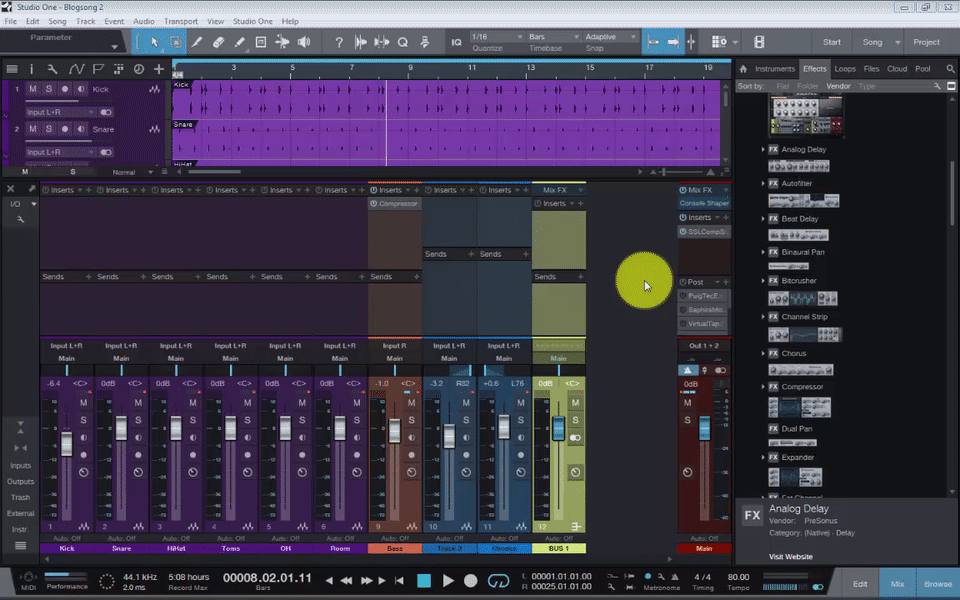
So to recap
Busing
Buses can be extremely useful when mixing. You can route channels directly to buses to help organize a mix into common elements, such as routing all Drum Tracks directly to a drums bus. Sends are often used to route a channel to multiple buses in order to layer a signal into various elements of a mix.
The audio output of multiple channels can be routed directly to a single Bus Channel, which is always a stereo channel. This lets you create a submix so that the audio from several channels can be processed together before being routed to the main output. Although less common, it is also possible to use sends to route audio to Bus Channels.
For instance, several drum tracks might be routed to a Drum Bus, where the audio is compressed and equalized, and then routed to the main output. That audio could also be routed to an FX Channel, through a Send, to apply a reverb effect, which would be applied to all audio routed to that FX Channel.
FX Channels
Can only output to the Main Out channel of the Console, support 'solo safe' and have no send feature.
The FX Channel is used to apply effects to audio via sends from other channels. Audio can be routed from any channel through a send to an FX Channel, which can have any number of effects inserted in its Insert Device Rack. For instance, several keyboard tracks and a guitar track could be routed via sends to an FX Channel with a reverb inserted so that they sound like they are in the same space.
There is another great new feature of S1 called 'VCA tracks' but I will devote a more in depth look at these in a later post. Have fun creating and experimenting with Audio, Instrument, Busses and Fx's tracks and their routing audio possibilities for all your mixing needs.
|
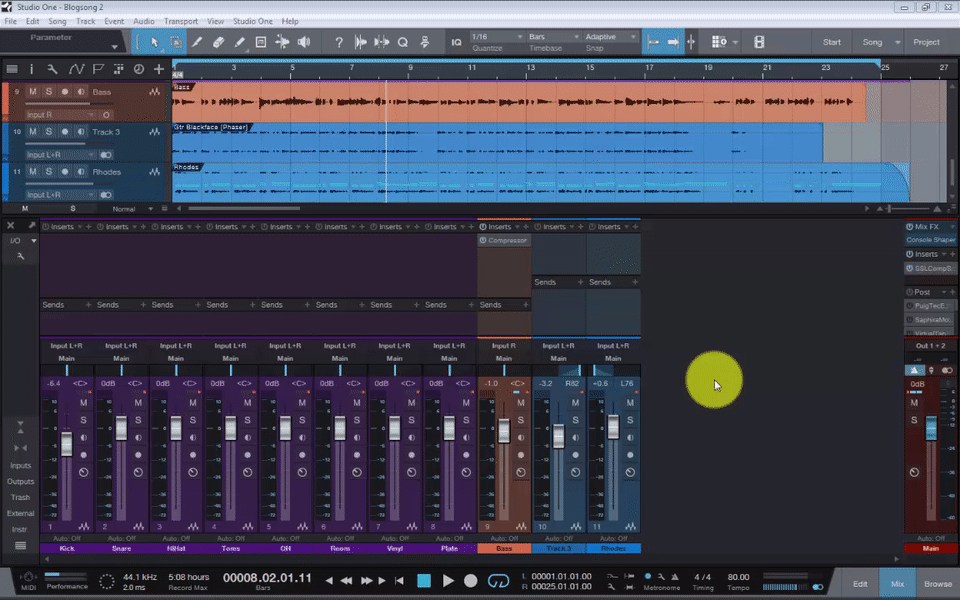

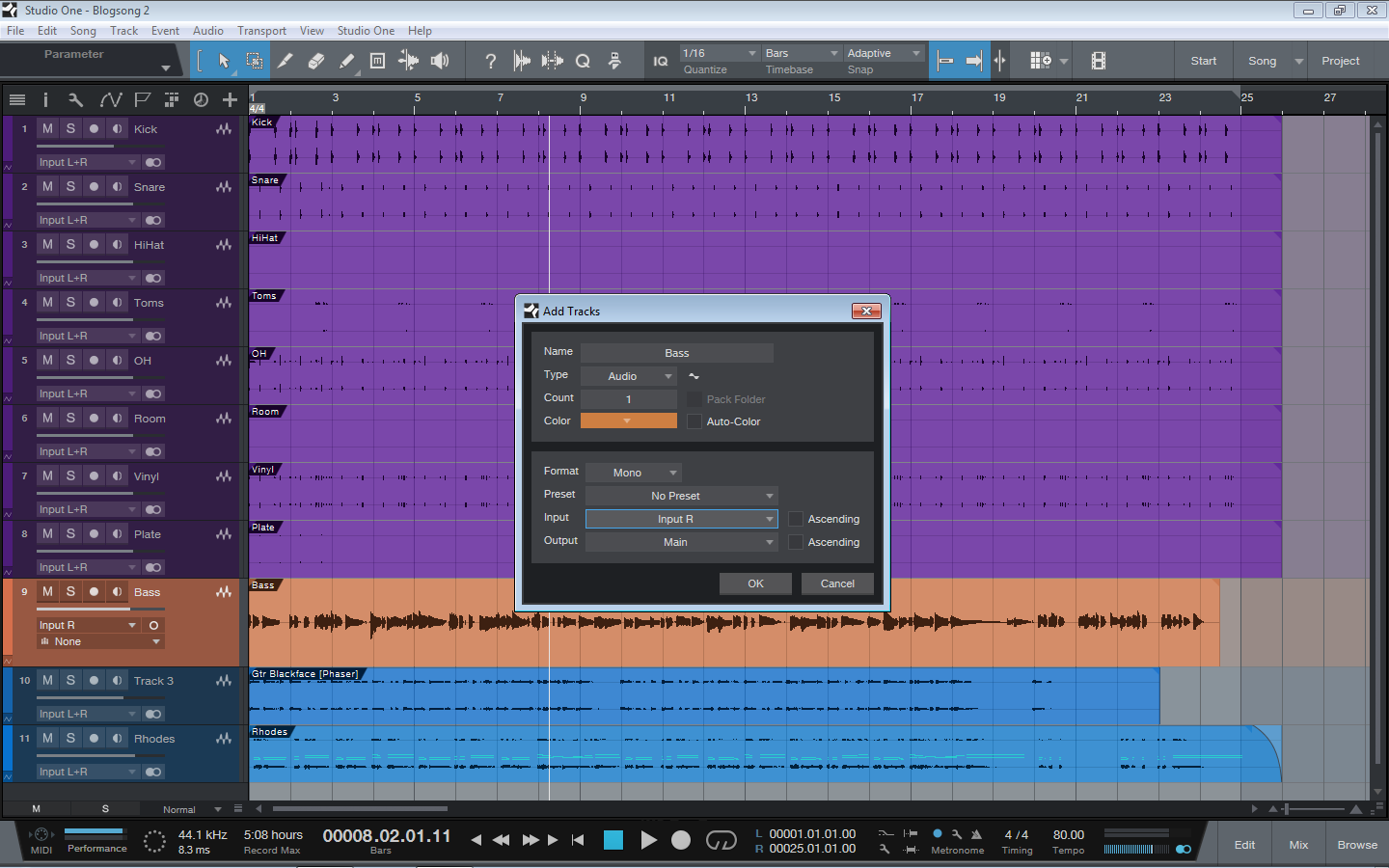
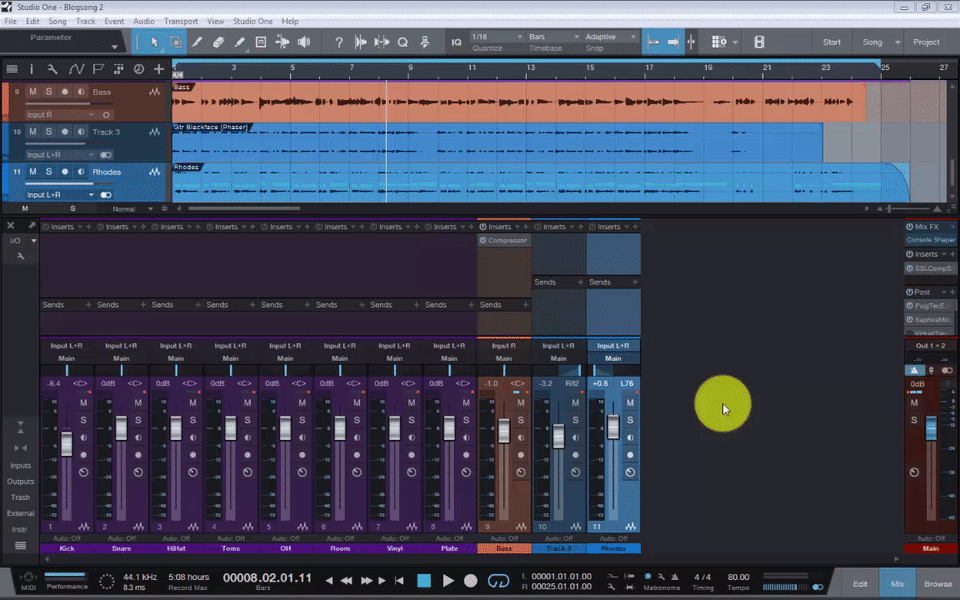
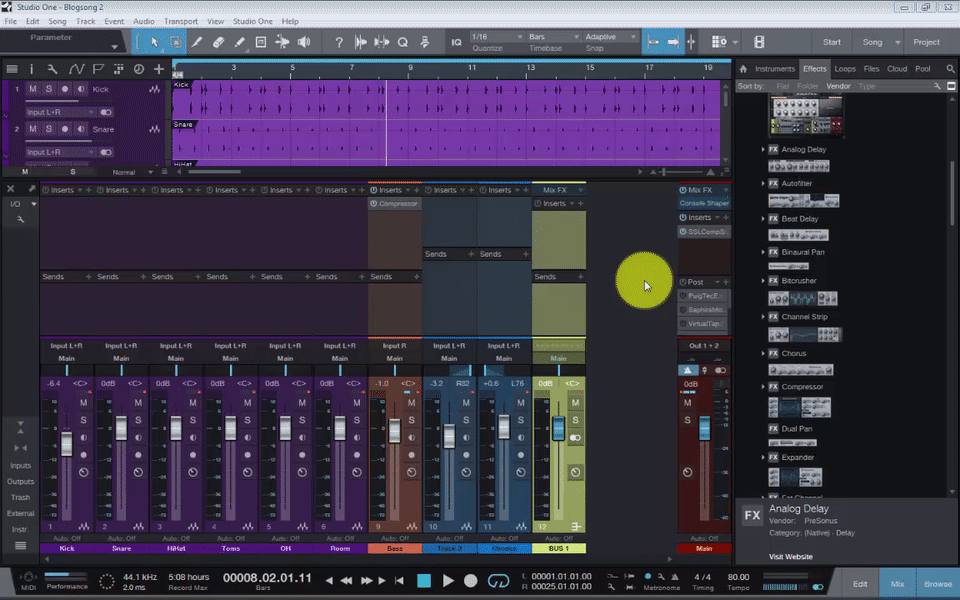
What precisely occurs inside the studio working of a group get to company? How is it? Who is in charge of the gear? Shouldn't something be said about different makers? Is there an agreement or is the assention oral? Read More
ReplyDeleteI guess I am the only one who comes here to share my very own experience guess what? I am using my laptop for almost the post 2 years.
ReplyDeleteStudio One Professional Crack
Camtasia Studio Crack
Active Data Studio Crack
best software------> PreSonus Studio One 5 Professional Crack
ReplyDeleteKLS Backup Professional Crack
Stardock Fences Crack
Wipe Professional Crack
Wow, amazing block structure! How long
ReplyDeleteHave you written a blog before? Working on a blog seems easy.
The overview of your website is pretty good, not to mention what it does.
In the content!
vstpatch.net
MacX DVD Ripper Pro Crack
PreSonus Studio One Pro Crack
DaVinci Resolve Studio Crack
Garritan CFX Concert Grand Crack
Sound Forge Pro Crack
“Thank you so much for sharing all this wonderful info with the how-to's!!!! It is so appreciated!!!” “You always have good humor in your posts/blogs. So much fun and easy to read!
ReplyDeleteOSForensics Crack
VideoSolo Video Converter Ultimate Crack
Prezi Pro Crack
n-Track Studio Crack
Thestudioone Soapbox: Routing Audio In Studio One >>>>> Download Now
ReplyDelete>>>>> Download Full
Thestudioone Soapbox: Routing Audio In Studio One >>>>> Download LINK
>>>>> Download Now
Thestudioone Soapbox: Routing Audio In Studio One >>>>> Download Full
>>>>> Download LINK I4
Thestudioone Soapbox: Routing Audio In Studio One >>>>> Download Now
ReplyDelete>>>>> Download Full
Thestudioone Soapbox: Routing Audio In Studio One >>>>> Download LINK
>>>>> Download Now
Thestudioone Soapbox: Routing Audio In Studio One >>>>> Download Full
>>>>> Download LINK oj
Such a Nice post. Thanks for Awesome tips Keep it up
ReplyDeleteDevComponents DotNetBar Crack
PDF Replacer Pro Crack
PreSonus Studio One Crack
Thanks for the always useful information. This is great information to help garage type SEO people like me
ReplyDeletePreSonus Studio One Pro
PhotoPad Image Editor Pro Crack
DVDFab Player Crack
ManicTime Pro Crack
Brilliant showed data. I thank you about that. Most likely it will be exceptionally valuable for my future ventures. Might want to see some different posts on the same subject!
ReplyDeletePreSonus Studio One Pro